Catch up with series by starting with Machine Learning Andrew Ng week 1.
Continuing to Plug Away – Coursera’s Machine Learning Week 2 Recap
How is the Big Data Beard team doing in Week 2 of the Machine Learning Course? Week 2 increases the amount of machine learning phrases and formulas for students to learn. The Big Data Beard team also got hands on with Data Scientist tool that will be used throughout the course.
Machine Learning Syllabus Week 2
- Linear Regression with Multiple Variables – A deeper dive into the basic math of machine learning. In this section of the course we learned about how doing linear regression with multiple variables makes the math more complex. Another concepts focused on is Gradient descent and how to troubleshoot calculating the rate of descent.
- Octave/Matlab Tutorial – Week 2 kickoffs with introducing our Data Scientist tool for calculating Machine Learning results. Octave and Matlab are the preferred tools because of the ease of use. The videos are based off using Octave. Erin K. Bank used Matlab for this section of the course and ran into an issue installing. See how to troubleshoot installing Matlab on Mac. In our recap video Erin & Thomas breakdown both tools.
Learn more about Coursera’s Machine Learning – Andrew Ng 2 and how Erin and Thomas survived this week in the video below.
Video – Machine Learning – Andrew Ng Week 2
Transcript
Erin: Hi. We’re in week two, talking about the Coursera class for machine learning with Andrew Ng. I’m here again with Thomas Henson. How are you doing, Thomas?
Thomas: I’m doing amazing.
Erin: Yay. Amazing. That’s good to know. I saw this interesting tweet about how Americans translate when we say amazing, what it really means. It doesn’t actually mean amazing. I think it means something like you’re doing okay.
Thomas: No, I’m doing pretty good, actually. We’re kicking off 2018. It’s a new year, new slate. We’re working our way through the course. We’re in week two. That’s awesome. Right?
Erin: Yeah. I have to say one of the great things that I learned that was different in week two than I had in week one is I decided to take notes like you were doing. I know that in week one, I had said that I was using Evernote and was trying to use that. Once we hit week two, there were so many formulas associated with everything and so many things to write down that I just ended up creating a new book that was specifically just for machine learning for the Coursera class. I just went down that path because I couldn’t use Evernote any more, which I hate. I know that they have books that can easily be moved into Evernote, but I’m not that far ahead. I think I got all confused during the holidays. I just didn’t even think about it. I’m back to just a regular paper and pen.
Thomas: What is the notebook? I have to know, because I’m a notebook snob. I only use Moleskine. I’ve tried a couple different other ones that are all right. What kind of notebook is it?
Erin: Let me just be clear. For work, I use a Moleskine, just plain, and not only a Moleskine…Here’s the book…I have this really cool brass pen. Let’s see if you can hear it. [pop] Did you hear that?
Thomas: Yes, I did. Fancy.
Erin: It’s magnetic and it sits. Now I can’t even…
Thomas: Is there a blotter? You have to put ink in it? It’s like one that Benjamin Franklin used?
Erin: No.
Thomas: No. Okay.
Erin: No. See? Did you hear that?
Thomas: Yeah.
Erin: It’s fun when you’re in a meeting and you do that. For this specific class, I had just used a book from a conference that was free, that you get in your backpack. Nothing special, nothing along those lines. I do agree. For work, I use a Moleskine.
Thomas: Just so we’re clear, for all of your machine learning Coursera course, not Moleskine worthy?
Erin: [laughs] No, it’s not. True.
Thomas: Please just use a conference pad for this.
Erin: It’s funny because usually I just give them away, but I have also… I don’t have some of the notes. Hopefully, he’ll show them for next week’s review. You know you get all those free paper notepads in the mail with stamps…not with stamps…with address labels?
Thomas: Yeah.
Erin: I have a lot of those free paper notepads. I don’t always throw them out, because they always have my name on them. That always means I have to shred them, not just recycle them. I’ve been using that to do all my paperwork for the actual class, for all the quizzes. Those aren’t even conference book worthy. Those are purely free paper worthy, to test out all those questions and answers for the quizzes.
Thomas: If you’re using those, you still have to shred them. You’re still shredding them, just one at a time.
Erin: Correct.
Thomas: For anybody that wants to go through your trash can, just know you’re not getting anything. Erin, with her security background, is very paranoid.
Erin: Yes, very paranoid. Anything that has my name on it, anything, I try to focus on shredding it. At least now I feel like I would take the time, because I then would feel bad. Even though everything gets recycled, my mind gets all crazy. I would just shred my part that has the name, not shred the whole paper, because I didn’t want to fill up my shredder bin. Now it saves me a lot more time. I’m getting more use out of the paper not just automatically shredding it. I’m using it, then recycling it. We’re all good. I feel like a better consumer.
Thomas: Now that everybody knows how we’re consuming the data, let’s talk about week two and how we got to program.
Erin: That was exciting. I use MATLAB. What did you end up using?
Thomas: I used Octave. That was the recommendation in some of the tutorials.
Erin: I ended up doing a blog post for some of the work that I did on MATLAB, just because I felt everything that he had actually talked about within the course was not using MATLAB, it was using the Octave. They are the same. I have both of them downloaded on my system, but I ended up just using the one to really submit all of those assignments. I use MATLAB myself. It’s good that we have two different viewpoints on that.
Thomas: I was working on a blog post, as well, just because for me, as a programmer, my background, I thought this week was going to be really fun for me, because you download a tool, you get to play with it. Then there’s some syntax differences. To me, one of the things…I think you and I had talked about this originally offline…viewers know. The first thing that hit me about Octave and I’m guessing MATLAB… I’ve never downloaded both of them. I’m just Octave straight up. Do you remember the calculators we were talking about before? What was it, the TI83 that I had in high school?
Erin: Oh, yes.
Thomas: That’s exactly what I think of as far as the interface and everything for Octave. I’m not saying it’s a bad interface, but that just flashed me back to that where it’s hey, you have to be able to program some stuff in and be able to pull out some linear graphs. There are some syntax changes there. Still some Unix base. If you’re familiar with Unix command line, you just do a Unix LS and some of the other things. Make sure that you’re in the correct directory. For the most part, it’s fairly intuitive, but there are some syntax differences that are similar to the TI83 whenever you’re just adding, dividing, doing some of these longer equations, that you’ll find as you go through the course.
Erin: I definitely love the MATLAB because of the GUI. I just thought it was great. I just brought it up now on my laptop. There’s a command window; there’s the ability to bring up all the individual files; there’s a whole current folder path. I really just like the interface for the MATLAB, which is just really more conducive to my life and what I was most comfortable with. Playing around with it and really, I liked how it was configured. The Octave, it’s not even up on my system right now. As I recall, it was just a command line, and that was about it.
Thomas: I think they have a GUI option, too, that I downloaded. Were you able to…? Within MATLAB, can you edit the file that you’re going to submit, too?
Erin: Yeah.
Thomas: You can switch back and forth in Octave. I think they’re close. With MATLAB, though, is there…? I know for this course there you’re given a free temporary license. What’s the difference, because they’re both…? MATLAB, though, if you were going to use it in a production environment, it’s more the paid version?
Erin: Correct.
Thomas: Is this like [inaudible 00:06:58] and then Red Hat? Is this what we’re looking at with Octave?
Erin: Yeah.
Thomas: Okay.
Erin: That’s why I also thought… A couple people have just mentioned that MATLAB was also used in their college courses. I didn’t use it in my college courses. I’m definitely a lot older than the person that gave me the information. I don’t think MATLAB was around back then. They just said it was used in the college, and they were more comfortable. I always feel like when somebody uses it in college, they’ll continue to use it in their professional life. I just thought it was also a great experience to really figure out how to use this product if I ever needed to use it again down the road, which was pretty awesome. I love having that experience.
Thomas: Same thing for me. I didn’t use it in college, but I’d heard about it when I worked [inaudible 00:07:43] defense contractor. I worked with a lot of engineers, aerospace, ED. MATLAB, they used it a good bit. I don’t know if they used it in college. I’d heard about if for awhile. I just went with Octave because that’s what Andrew was using in his tutorials. For me, I was just really trying to grab something and be able to start plugging away. Like I said, I liked it. I will say this week I liked it better than week one, but I think it was harder once you got out of Octave. Just for…What did we do, the linear regression with multiple variables? This is the first week that after three attempts on the quizzes I got locked out. I had to wait eight hours.
Erin: No. Welcome to my life.
Thomas: Still, there’s math. It’s cool when you get to play with a tool. Then it’s like, “All right. Submit your work,” and everything went well. “All right!” Then it’s like, “Oh, man. More math.” I didn’t realize… Actually, I knew there would be math involved.
Erin: I definitely was a little bit… It was more tedious, I thought. You really needed to make sure that you’re scheduling your time correctly, that you’re looking at all of the courses, how long each of those individual videos are going to be, how much the notes, make sure that you’re looking in all of the sections, because sometimes there’s sections that talk about corrections in the class, things like that. It’s good to prepare yourself, because they’re definitely getting longer and tedious. The first week, again, you don’t know what to expect. It’s all new. Then the second week, you think you have everything together, and then they introduce programming. Then you’re still running out of time, and trying to learn it, and doing a lot of Google searches to figure out some of the individual things that you need to do. It was good, but it was a tough week.
Thomas: How did you do with the quizzes? Did it go pretty well? [inaudible 00:09:28] better than me?
Erin: It was a little bit better than you. I think, again, I’ve learned my lesson…
Thomas: Remember, folks, she has an EE, and I just have my simple old Bachelor’s and Master’s in Business.
Erin: It doesn’t matter. It still doesn’t matter. I know. Just to be [inaudible 00:09:43], do you know how many people are surprised when they meet me and they’re like, “Really? You’re an electrical engineer?” I’m like, “Yeah.” Why are people so surprised by that? It happened again yesterday. I said it to somebody like, “No.” I’m not sure what that says.
Thomas: I knew, and I think the users know, too. Any time you see somebody with a biggie poster in the background, you know electrical engineer right there.
Erin: He’s always looking down on me. I love it. It would be interesting to see people recognize it from week one. It was a little holiday gift that I got myself, that I figured I needed it. I added a little purple. Can you see the purple in my hair to spice up the holidays?
Thomas: Yes. There you go.
Erin: I just want to mix it up. Lots of color. Lots of color of the holidays.
Thomas: Wait. Biggie’s got a purple jacket on.
Erin: He does. I love it. He’s got a pigeon, and he’s wearing a necklace that says hustle. I love it. I’m originally from Cincinnati, and Charlie Hustle, Pete Rose. I was like, “Oh, yeah. This is mine. This is so mine.” I love it. I sing the…Well, I’m not going to sing for you. I’m going to save everyone. I’m going to keep them happy.
Thomas: Can we do it week 12, week 12 when we do a wrap-up?
Erin: Maybe.
Thomas: All right. Everybody, you have to tune in. First off, make sure you subscribe. You never want to miss one of our updates here or any of the other videos, but special thing, week 12, we might have Erin sing. Make sure you subscribe so you don’t miss that.
Erin: That would be awesome. I think maybe we should end on that note of the anticipation?
Thomas: Yeah. Let Biggie take us out.
Erin: Absolutely. Thank you, everyone, for joining us for week two. Again, it’s the machine learning Andrew Ng course on Coursera. Thomas and I are taking it with a couple of other people. Hopefully, they’ll start joining us. Luckily, you just have to see our smiling faces these first couple of weeks. Just different insight into the course and some of the experiences we’ve had. Again, as we mentioned, I’m an electrical engineer, but I’m an older electrical engineer, and I haven’t been in school for some time. It’s all good and here, obviously, with Thomas.






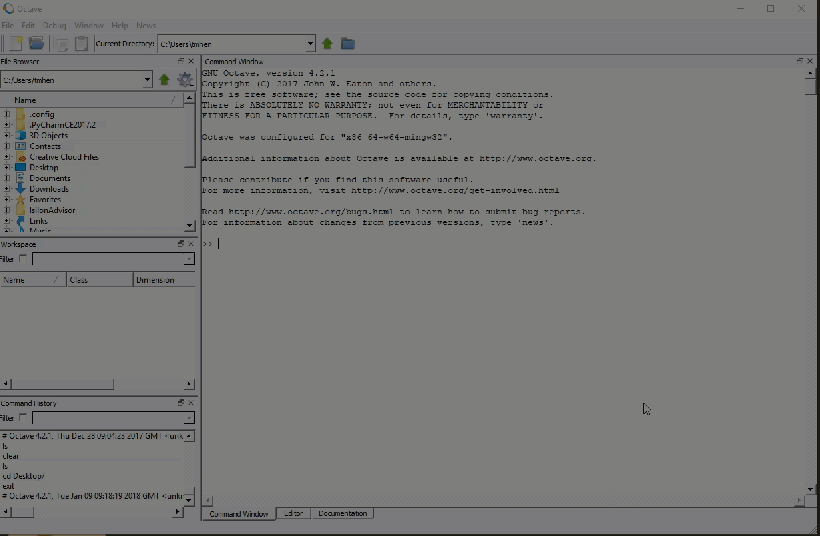
Be the first to write a comment.